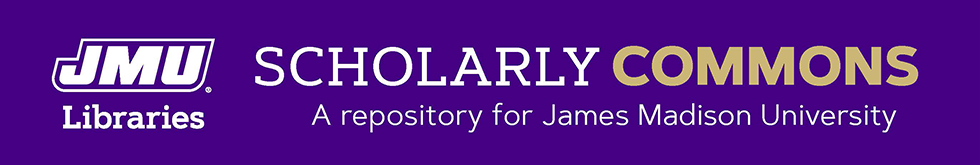Frequently Asked Questions
- General Questions
- What is JMU Scholarly Commons?
- I want an item withdrawn from JMU Scholarly Commons. Who do I contact?
- Who can I contact for questions regarding JMU Scholarly Commons?
- What types of materials are eligible for contribution to JMU Scholarly Commons?
- What are the benefits of contributing my work to JMU Scholarly Commons?
- What about copyright?
- What file formats are accepted by JMU Scholarly Commons?
- How do I revise a submission?
- Can I post related files (sound clips, data sets, etc.) alongside the published article?
- What types of materials does JMU Scholarly Commons publish?
- For JMU Faculty and Staff Members
- How do I contribute my work to JMU Scholarly Commons?
- My work has been published in a journal or book. Can I still deposit my work in JMU Scholarly Commons?
- My department publishes a journal/newsletter. Can we publish it on JMU Scholarly Commons?
- My department hosts an annual conference and would like a place to house our content. Can JMU Scholarly Commons publish conference proceedings?
- For JMU Students
- General Questions
- What is JMU Scholarly Commons?
JMU Scholarly Commons is a resource for sharing the scholarship and activities of the James Madison University community. These materials include papers, presentations, data sets, images, and multimedia items.
- I want an item withdrawn from JMU Scholarly Commons. Who do I contact?
JMU Scholarly Commons is designed to provide long-term, persistent access to deposited items. To withdraw an item, contact the repository administrators. Please include your name; URL to your project; and a brief statement on the reason for withdrawal. View our full Takedown Policy.
- Who can I contact for questions regarding JMU Scholarly Commons?
If you have questions about JMU Scholarly Commons, please contact the repository administrators.
- What types of materials are eligible for contribution to JMU Scholarly Commons?
Please view our Collection Development policy to learn more about our collecting scope and priorities.
- What are the benefits of contributing my work to JMU Scholarly Commons?
As an institutional repository, JMU Scholarly Commons is a hub to showcase the breadth of research and scholarship at James Madison University. The benefits of contributing your work to JMU Scholarly Commons include:
- Increased visibility of your work through search engine optimization, including Google Scholar and major search engines.
- Increased accessibility of your scholarship through unique, persistent URLs that will eliminate the concern of "dead links" on other web sites.
- A centralized location for both published and unpublished scholarship, as a compliment to your existing print and electronic publications. Supplemental content can be uploaded to provide additional information and context.
- Ability to create reports to indicate timely impact of your work, including views, downloads, and how your work was found.
- Ease of publicizing your work through mailing lists, social media buttons, and RSS feeds.
- What about copyright?
For published works, permission to upload work to JMU Scholarly Commons is based on individual publisher guidelines and is specified in the author agreement. Many publishing agreements allow posting to an institutional repository such as JMU Scholarly Commons. If your publishing agreement allows for posting in an institutional repository, we encourage you to post the material to JMU Scholarly Commons. View our full Embargo and Publishing Policy and relevant resources, or learn more about author's rights and scholarly communication.
- What file formats are accepted by JMU Scholarly Commons?
JMU Scholarly Commons accepts all discrete file types. Some of the most common are pdf, doc, docx, ppt, and jpg. Read more about recommended file formats on our Collection Development & Preservation Support Policy page. Please contact the repository administrators with additional questions.
- How do I revise a submission?
If the file has not been posted to JMU Scholarly Commons, you can revise the submission by logging in and selecting the work to be revised. In the left-hand menu, select “Revise.” You will then be taken to a form with the information pre-populated from the last submission or revision. Make the revisions within the form, and/or upload a new, revised file, or additional files as needed. Once the revisions are complete, click the “Submit” box and wait for the prompt indicating the submission has been revised. If a file has already been posted to JMU Scholarly Commons, you will need to contact the repository administrators to request revisions.
- Can I post related files (sound clips, data sets, etc.) alongside the published article?
Yes, you can post related files alongside publications within Scholarly Commons. Read more about recommended file formats on our Collection Development & Preservation Support Policy page. If you have additional content that you would like to submit, check the additional content option on the submission form to upload the materials. If you would like to add supplemental content to a published work, you will need to contact the repository administrators.
- What types of materials does JMU Scholarly Commons publish?
JMU Scholarly Commons publishes journals, magazines, newsletters, conference proceedings, and other publications affiliated with the JMU community. JMU Scholarly Commons operates on the model of a non-exclusive license, in which the author allows JMU to host their work, but the copyright is not transferred from the author to JMU. This situation allows authors to publish their work elsewhere, provided that the venue of publication operates on a similar model. Please view our Collection Development policy to learn more about our collecting scope and priorities.
- For JMU Faculty and Staff Members
- How do I contribute my work to JMU Scholarly Commons?
To begin contributing work to Scholarly Commons, please visit our instructions page.
- My work has been published in a journal or book. Can I still deposit my work in JMU Scholarly Commons?
It depends. JMU Scholarly Commons operates on the model of a non-exclusive license, in which the author allows JMU to host their work, but the copyright is not transferred from the author to JMU. This allows authors to publish their work elsewhere, provided that the venue of publication operates on a similar model. Consult your publication agreement to ensure compliance with that document prior to submitting to JMU Scholarly Commons. If you have any questions regarding publication agreements and publishing, please contact the repository administrators or your liaison librarian for assistance.
- My department publishes a journal/newsletter. Can we publish it on JMU Scholarly Commons?
For more information on publishing journals and newsletters, please contact the repository administrators.
- My department hosts an annual conference and would like a place to house our content. Can JMU Scholarly Commons publish conference proceedings?
For more information on publishing conference proceedings and event management, please contact the repository administrators.
- For JMU Students
- How do I submit my Honors project to JMU Scholarly Commons?
The Honors College maintains the current, up-to-date guidelines and procedures on submitting capstone projects to JMU Scholarly Commons.
- May I submit my Honors project, thesis, or dissertation to JMU Scholarly Commons as a JMU alum?
If you are a JMU alumnus/a and would like to have your work available through JMU Scholarly Commons, please contact the repository administrators.
- How do I submit my Thesis or Dissertation to JMU Scholarly Commons?
The Graduate School maintains the current, up-to-date guidelines and procedures on submitting theses and dissertations to JMU Scholarly Commons.