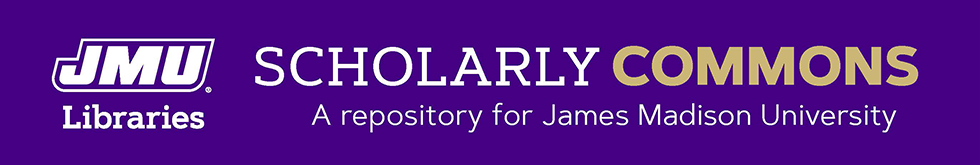Large Infographic Project - How I Lost 17lbs
Faculty Advisor Name
Dr. Diane Wilcox
Department
Department of Graduate Psychology
Description
This project was made for the Developing and Critiquing Visual Literacy class. The course is a part of the Master of Education, whose goal was to enhance students' ability to evaluate and create conceptual visual representations. Students practiced the necessary critical attitude, principles, tools, and feedback to develop their own high-quality graphics for learning and performance. Topics also include the impact of visual literacy on the learning process related to instructional design, instructional technology, and information presentation.
Students became familiar with visual design principles and then used them to create various instructional images and visual communication projects. This project was a culmination of several previous assignments. The assignment's aim was to tell a story with data in the form of an infographic that used images and graphics to interpret and explain data. Students were tasked with picking a topic, collecting data, and visually interpreting it through their infographic. The infographic type utilized was a Statistical format. The statistical format uses different charts and graphics to best display many statistical facts and figures for communication to your designated audience.
I love data, and I also love taking a lot of data and simplifying it. This project was compiled from several technologies, which included wearable, exercise, weight management, and sleep monitoring devices. I used the different technologies and narrowed my scope of what I would display utilizing data triangulation. This gave me several key data points on how I lost several pounds within a few weeks.
I chose to use Adobe Illustrator, which is a vector-based program great for making infographics due to its resolution-independent formatting, which allows for the making of infinitely scalable graphics based on a mathematical framework. With this type of image, you can make it as large or small as you want, and you will not lose any resolution, which comes in handy when arranging a lot of imagery in a designated space.
Students had to follow a rubric that provided parameters to work within. Some of those criteria were: adhering to the principles of design (white space, line, shape, size, pattern, texture, value, focal point, contrast, balance, movement, rhythm, perspective, and unity), utilization of a variety of instructional image types, including representative, interpretive, organizational and transformational images to communicate factual data. In addition, the infographic had to be completely original and well-crafted with no distorted images. Finally, the poster had to position text and images to promote dual coding with minimal cognitive overload.
Large Infographic Project - How I Lost 17lbs
This project was made for the Developing and Critiquing Visual Literacy class. The course is a part of the Master of Education, whose goal was to enhance students' ability to evaluate and create conceptual visual representations. Students practiced the necessary critical attitude, principles, tools, and feedback to develop their own high-quality graphics for learning and performance. Topics also include the impact of visual literacy on the learning process related to instructional design, instructional technology, and information presentation.
Students became familiar with visual design principles and then used them to create various instructional images and visual communication projects. This project was a culmination of several previous assignments. The assignment's aim was to tell a story with data in the form of an infographic that used images and graphics to interpret and explain data. Students were tasked with picking a topic, collecting data, and visually interpreting it through their infographic. The infographic type utilized was a Statistical format. The statistical format uses different charts and graphics to best display many statistical facts and figures for communication to your designated audience.
I love data, and I also love taking a lot of data and simplifying it. This project was compiled from several technologies, which included wearable, exercise, weight management, and sleep monitoring devices. I used the different technologies and narrowed my scope of what I would display utilizing data triangulation. This gave me several key data points on how I lost several pounds within a few weeks.
I chose to use Adobe Illustrator, which is a vector-based program great for making infographics due to its resolution-independent formatting, which allows for the making of infinitely scalable graphics based on a mathematical framework. With this type of image, you can make it as large or small as you want, and you will not lose any resolution, which comes in handy when arranging a lot of imagery in a designated space.
Students had to follow a rubric that provided parameters to work within. Some of those criteria were: adhering to the principles of design (white space, line, shape, size, pattern, texture, value, focal point, contrast, balance, movement, rhythm, perspective, and unity), utilization of a variety of instructional image types, including representative, interpretive, organizational and transformational images to communicate factual data. In addition, the infographic had to be completely original and well-crafted with no distorted images. Finally, the poster had to position text and images to promote dual coding with minimal cognitive overload.