Publication Date
2-25-2020
Document Type
Presentation
Abstract
Have you ever wished you could limit your Connexion batch search results to the one OCLC record with the most holdings? Or hoped for a way to confidently match those search results to existing metadata from your ILS without handling each record one by one? These tasks and more are all possible by working directly with the Microsoft Access database underlying Connexion's local save file. In this presentation, I will share how our library used this functionality in a workflow for efficiently cataloging a gift collection of jazz LPs. I will describe features of the local save file database, highlighting the additional metadata fields it makes available beyond those found through the regular Connexion client interface. I will also explore ways to work with the data in Access and demonstrate how to match save file records to metadata from external systems. The benefits of this approach will be of interest to Connexion users seeking a low-barrier method of scaling up their batch processing in a way that fits into existing workflows and those interested in facilitating large cataloging projects using only commonly available software tools.
Creative Commons License

This work is licensed under a Creative Commons Attribution-Noncommercial-No Derivative Works 4.0 License.
Recommended Citation
French, Rebecca B., "Secrets of the Save File: Using Connexion and Microsoft Access for Efficient Batch Cataloging Projects" (2020). Libraries. 185.
https://commons.lib.jmu.edu/letfspubs/185
Speaker notes
Jazz_LP_Project_Procedures.pdf (96 kB)
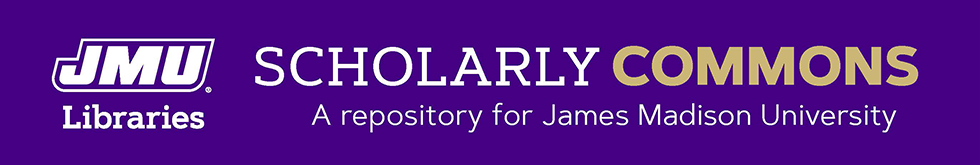


Comments
Presentation given at the 2020 Music OCLC Users Group (MOUG) Meeting in Norfolk, VA.